
Overview
Florida has a site where you can sign up for child support. You can, check the status of your case
Frequently asked questions
Click on any of the question below to find out more on the topic.
How do I get or change a child support order on my own?
If you don’t have a child support order in place, you hire an attorney like Joel Lipinski or ask the court to order child support.
Click here for more information on modifying an existing child support order.
Our child support order is from another state. Can Florida enforce this order?
Yes you can. There are two ways to enforce an out of state child support order. The first is to go through Florida’s child support agency or you can petition the court through a process called domestication.
Registering for eServices.
If you want to apply for child support eServices you have to follow these three steps:
- Find the Registration Page on childsupport.floridarevenue.com
- Enter your own information.
- Create a ID which you will use to access for eServices account.
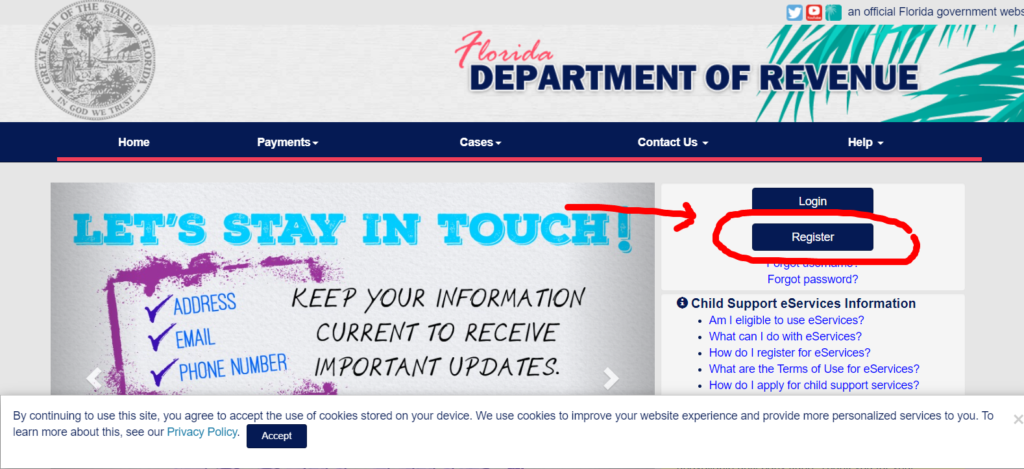
Next, I’m going to go over these steps in detail so that you can create an account.
Step 1: Applying for Child Support Services

If you have an open active child support case on Florida, but do not have eServices account, you will need to sign up online for eServices. On the other hand, if you don’t have an open child support case in Florida you can apply on their site.
If you have an open case
If you have an open case, then you can register for Child Support eServices.
To sign up you must have or give the this info:
- Have an active mailing address with the Child Support Program.
If you don’t have an open case
If you don’t have an open case you must provide this info:
- First and Last name
- Date of birth
- Social security number
The Site uses your info as your login and password info when you want to access your account.
What can you do on Florida Child support eServices?
If you have an open active child support case with the Florida Child Support Program, having an eServices account you can:
- View your case data
- Manage personal and contact info.
- Update your profile
- See what action has taken on your case.
- Pay support.
Pay Child Support on the Site.
The eService’s site allows you to make child support payments online. The site allows you to pay directly via credit card, ACH debit from your bank or through your job’s payroll. If you need also calculating child support see my child support calculator.
Summary
Florida Child Support eServices offers plenty of helpful tools for managing child support. You can pay support. You can also find your case info and change your personal data.
Please feel free to leave a question or comment. Contact attorney Joel Lipinski for a free consultation.